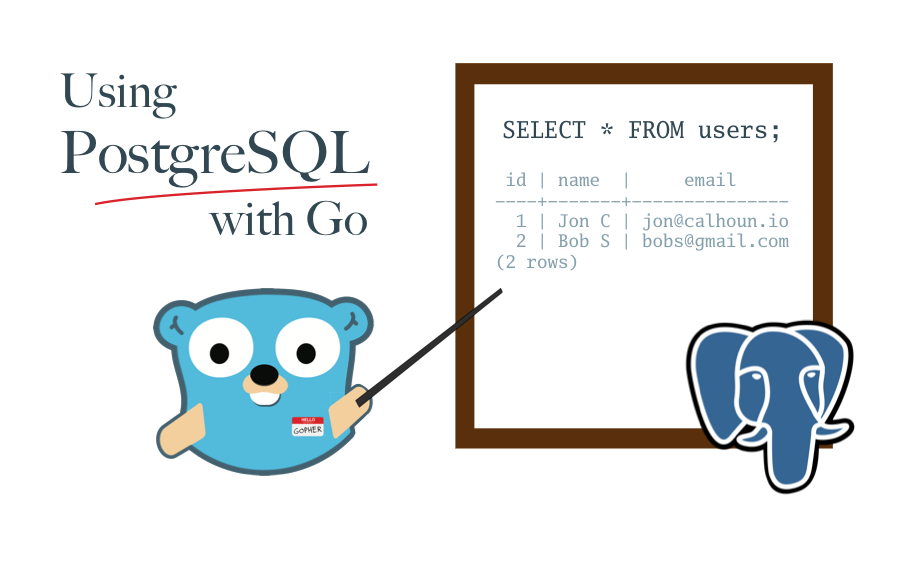
PostgreSQL is an open source relational database system that has been around for well over a decade and has proven to be a great all around storage choice when developing a web application.
In this series we are going to walk through everything from first installing PostgreSQL 9.5 all the way to using it with a Go application. While this post will cover all of the basics required to get started using SQL with Golang, it is not a full course on SQL. It is instead intended to guide you by giving you enough information to be productive, while not overloading you with details that can be learned as you progress.
In this series we will cover topics like:
- Installing PostgreSQL on various operating systems (Ubuntu Linux, Mac OS, etc)
- Interacting with a PostgreSQL database using raw SQL. This includes querying, inserting, updating, and deleting records.
- Interacting with a PostgreSQL database using the
database/sqlpackage provided by Go's standard library. Again, this includes querying, inserting, updating, and deleting records. - Using ORMs and other third party librarys to interact with SQL databases
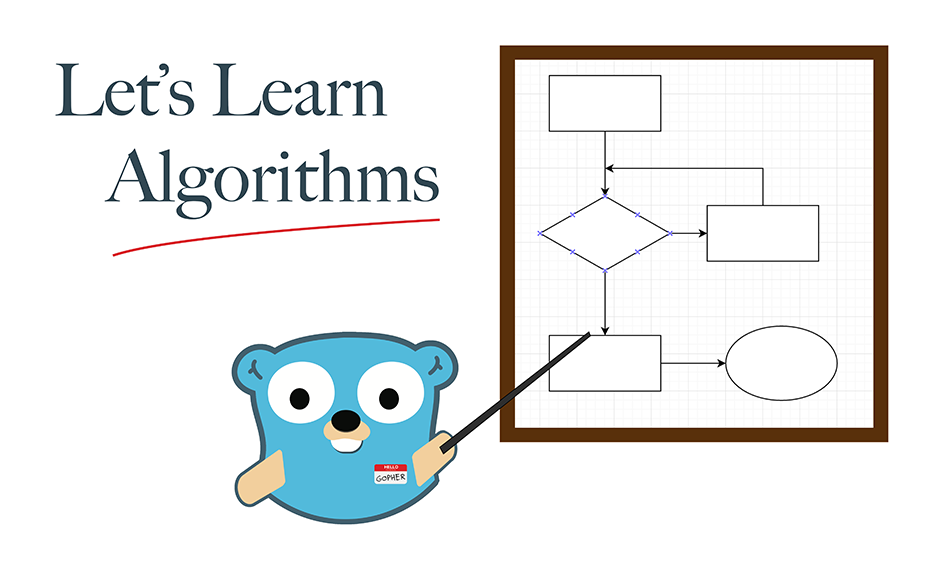
This series is no longer being updated. Instead, check out the course I created based on it - Algorithms with Go
Algorithms are a core component in a computer science education, and when taught properly they can help a developer improve his or her skills massively. In this series we will work to both understand how common computer algorithms work, as well as how to properly code each of them in Go.
By coding each algorithm as we learn it, you will develop the skills necessary to translate a conceptual idea into correct and efficient code. While many developers will know how to solve a problem set before them, oftentimes bugs and issues can stem from minor mistakes that algorithm practice can help remedy.
In addition to coding each algorithm we will also discuss how it works as well as the efficiency of each algorithm. That is, we will discuss how fast or slow the code will be based on the size of the input. This is important because in many real world situations you can opt for simpler - but slower - code if you know your inputs won't be too large. Alternatively, you could determine that the simpler solution won't work for your inputs and know that you will need to spend some extra time on a more efficient algorithm.
If you are relatively new to programmer, or simply don't have a formal computer science education, I invite you to check out these articles. You won't be disappointed!